Best VR Gunstock Settings for Ghost of Tabor
Physical VR Gunstock Mode

The nice thing about Ghost of Tabor is it has physical gunstock mode. First things first, the Sanlaki VR gunstock isn't perfectly optimized for Ghost of Tabor with the default settings. But don't worry, this is where the gunstock calibration feature comes in handy! To enable it, head to the settings menu and scroll down. You can also turn on hand smoothing and janky sight fix for better stability. To calibrate, mount both controllers, aim down the sight, and press both triggers.
The VR gunstock calibration feature in Ghost of Tabor is not perfect but it gets the job done. You can't pick a specific weapon to calibrate, but you can calibrate the one you're using. For instance, when you calibrate rifles, the game gives you an AK74 with iron sights. But what if you're using a different weapon or a different sight? The solution to this is to Simply release the weapon and pick up the one you want to calibrate like this. I recommend doing a quick calibration when using a new or different weapon.
Physical vs Default vs Virtual Gunstock Mode
Now, let's compare physical gunstock mode to default and virtual gunstock mode. Starting with the default settings, you'll notice less headset clearance when aiming down the sight. This is partly because the controllers don't align perfectly with your in-game hands. I play without the facial interface, so I can see that my real hands are positioned higher. Not sure if this is just me, but I've tried both native Quest and Meta Quest Link, and it's the same. If you have a solution or have the same issue, let me know in the comments!

Here's a side-by-side comparison with the default settings. Notice how the VR gunstock tilts upwards? The same happens with virtual gunstock mode. The difference with virtual gunstock mode is that your aim is more centered, placing the in-game buttstock in your middle chest area instead of your shoulder.The goal of using the gunstock calibration feature is to find the most optimal position when aiming down the sight. It's all about personal preference, so set it up to your liking. Just avoid extreme angles or positions, as they might put your controllers outside the tracking area.
Tips and Best Practices
Now, let's go over tips and best practices when using the Sanlaki VR gunstock.

Tip #1: Make sure your sling is properly set up. Adjust the length so the buttstock lines up with your shoulder area. This ensures a consistent mounting spot when you need to free up both hands.
Tip #2: Practice mounting and unmounting without wearing the headset first. This helps develop muscle memory before jumping into a game. Practicing first will speed up the learning process!
Tip #3: Use your non-dominant hand to pick up items and keep your trigger hand attached to the gunstock whenever possible. This lets you aim down the sight quickly when you encounter an enemy.
Lastly, if you are using the Meta Quest 3 or the Meta Quest Pro and your in-game hands drop to the floor or something similar. You may need to disable auto switch from controllers to hands and double-tap controllers to switch to hand tracking mode. When you attach the controllers to the magnet the impact sometimes tricks the system into thinking you're going to hand-tracking mode and disables your controllers.
I've also created a dedicated page on our website for more troubleshooting tips.
Next read:
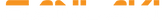
Leave a comment
Please note, comments must be approved before they are published