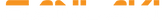Quest 3 Troubleshoot Guide
1. Turn off "Auto switch from controllers to hands"
![]()
When the magnetic mount attaches to the pipe, it can cause some vibrations that tricks the system into thinking you're going to hand tracking mode. You can disable it by going to the settings -> movement tracking -> hand tracking.
2. Check your sling

Make sure to use 1-point sling set up. Attach both clips on the buttstock area and make sure there's no excess piece that's blocking the IR lights on the controller.
3. Clear your guardian history
Clearing your play area or guardian history is helpful when you get tracking issues after a software update.
Here's how to do it:
- Bring up Quest's Settings app.
- Select the Guardian setting category.
- Press the Clear button with your controller.
- Then select Clear History to confirm.
4. Update headset tracking frequency
![]()
When there's bright led lights in the play area, it can cause some jitters in tracking due to the difference in the light's frequency. Solution is to change the headset tracking frequency by going to settings -> system -> headset tracking -> headset frequency
Change it to 60hz or to 50hz (try both and see which works best in your location).
5. Check if there's a Software Update
There has been reports of general tracking issues whenever there's a new Meta Quest software update. It usually happen because the controllers fail to update properly. It can happen when they're updating and the headset gets turned off or battery rans out.
Quick solutions would be to reset controllers by pressing menu/meta button + y/b for about 15 seconds. This will restart the controllers and will update them.
If above doesn't work, try factory resetting the controllers.
Right: Hold the A button and tap the Home (Meta logo) button 5 times.
Left: Hold the X button and tap the Menu button 5 times.
6. Replace controller batteries
If your in-game hands drops or jolts suddenly when attaching controller to the gunstock --- it's most likely due to the battery getting loose for a split second. I recommend changing the batteries or putting a small piece of tinfoil to fill the gap more to prevent disconnect.
Other things to try
- Check your controller battery level
- Clean your headset cameras
- Make sure there's enough light in your play area
- Avoid having bright led lights like Christmas lights on your playspace
Still having issues? Send me an email at sanlaki.games@gmail.com
Next read: