Sanlaki VR Gunstock in-game setup
This page will go over how to use the Sanlaki VR gunstock in different VR games.
Table of Contents
VR Gunstock Practice
The Sanlaki VR gunstock is easier to use compared to other designs but it still requires a bit of practice to get used to. I highly recommend practicing mounting and unmounting without wearing the headset first to develop muscle memory before jumping in a game!
Remember, you don't see your physical hands and gunstock when you are wearing the headset. So, practicing first is crucial to help you get started. Once you get the hang of it, using rifles in VR is going to be very immersive and satisfying!
Games Setup
Each weapon has its own aim angle and aim position. Which means, some weapons are more optimized than others with the default settings. This is where the gunstock calibration feature comes in handy!
Contractors, Pavlov, and Onward all have gunstock calibration feature. I highly recommend optimizing each one carefully to make sure you feel comfortable playing with the gunstock.
For Quest 3, I recommend disabling auto switch to hand.
Contractors VR
Contractors is my all time favorite VR fps game. It has a great gunstock calibration feature that allows you to optimize each weapon!
Watch the video to see the difference between Virtual Gunstock and Physical Gunstock mode. Ideally, you want to enable physical gunstock mode and manually calibrate each weapon to make sure they are optimized to your liking.
Onward
The default settings in Onward (physical and virtual gunstock mode both disabled) works well without any optimization. The only challenge is when using short weapons and ironsights on some weapons. If you use red dot or holo sight, the default settings should work well. The nice thing about it is it also has a robust gunstock calibration feature. So, if you really want to optimize each weapon, you can!
Pavlov
Pavlov weapon's handling is pretty much similar to Onward and Contractors. It has a gunstock calibration feature in the shooting range. For PSVR2, you will need to use "Virtual" gunstock mode.
Breachers
The calibration is limited but it gets the job done. You can adjust the weapon angle. For Index version, you can set it up from -30 to -40 degrees to make it line up properly. For Pico 4, you need to enable virtual stock mode.
Ghost of Tabor
Using the default settings, weapons are not fully optimized due to the way the hands are located in relation to your in-game hands. You will need to manually calibrate each time you change weapon. I recommend using the Ultralight Gunstock or the Elite Pullstock instead. Click for more Ghost of Tabor VR Gun Stock Settings
Zero Caliber
Watch the video for my first impression about the game. Most weapons will work by default. I haven't play this game in a while... Let me know if there's a specific question or help you need and I can jump in the game!
Vail
Most weapons and sights feel very similar to one another. Some ironsights are harder to use than others.
Troubleshooting
This section is dedicated to help players troubleshoot their Quest 3 gunstock. Inside out tracking in general is not perfect and has blind spots... However, issues can be address with proper in-game settings and gunstock set up!
1. Turn off "Auto switch from controllers to hands"
![]()
When the magnetic mount attaches to the pipe, it can cause some vibrations that tricks the system into thinking you're going to hand tracking mode. You can disable it by going to the settings -> movement tracking -> hand tracking.
2. Check your sling
Make sure to use 1-point sling set up. Attach both clips on the buttstock area and make sure there's no excess piece that's blocking the IR lights on the controller.
3. Clear your guardian history
Clearing your play area or guardian history is helpful when you get tracking issues after a software update.
Here's how to do it:
- Bring up Quest's Settings app.
- Select the Guardian setting category.
- Press the Clear button with your controller.
- Then select Clear History to confirm.
4. Update headset tracking frequency
![]()
When there's bright led lights in the play area, it can cause some jitters in tracking due to the difference in the light's frequency. Solution is to change the headset tracking frequency by going to settings -> system -> headset tracking -> headset frequency
Change it to 60hz or to 50hz (try both and see which works best in your location).
5. Check if there's a Software Update
There has been reports of general tracking issues whenever there's a new Meta Quest software update. It usually happen because the controllers fail to update properly. It can happen when they're updating and the headset gets turned off or battery rans out.
Quick solutions would be to reset controllers by pressing menu/meta button + y/b for about 15 seconds. This will restart the controllers and will update them.
If above doesn't work, try factory resetting the controllers.
Right: Hold the A button and tap the Home (Meta logo) button 5 times.
Left: Hold the X button and tap the Menu button 5 times.
6. Replace controller batteries
If your in-game hands drops or jolts suddenly when attaching controller to the gunstock --- it's most likely due to the battery getting loose for a split second. I recommend changing the batteries or putting a small piece of tinfoil to fill the gap more to prevent disconnect.
Other things to try
- Check your controller battery level
- Clean your headset cameras
- Make sure there's enough light in your play area
- Avoid having bright led lights like Christmas lights on your playspace
Still having issues? Send me an email at sanlaki.games@gmail.com
Explore More
For additional VR insights, gaming tips, and troubleshooting guides, subscribe to our channel.
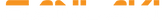
3 comments
sMile – I currently do not have a gunstock for Pico 4 Ultra… only pico 4.
Frank – I recommend the Ultralight VR gunstock for Population One instead of the Elite VR gunstock because of the gameplay. The weapons in Pop one are set up differently and have a more arcade feel so the magnetic gunstocks are not fully optimized.
Do u have a Gunstock for the PICO 4 ULTRA
I have c for pico but not for the 4 ultra
Can u help me
Do the gunstocks work with Population One?