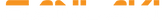PSVR2 Troubleshoot Guide
This page is created to help players troubleshoot their PSVR2 gunstock. Inside out tracking in general is not perfect and has blind spots... However, issues can be address with proper in-game settings and gunstock set up!
1. Enable "Virtual Stock" mode
This is disabled by default. So, make sure to check this first! This will lock your weapon in place when aiming down the sight to help better stabilize your weapon.

2. Reset and redraw your Play Area
General tracking issue can happen when there's a change in your play area. Resetting your play area is also helpful when you get tracking issues after a software update.
Here's how to do it:
- Turn on your PlayStation®VR2 system, go to the home screen and select Settings > Accessories > PlayStation VR2.
- Select Set Play Area to reset the play area when you need to edit or set a temporary play area.
3. Check your sling
Make sure to use 1-point sling set up. Attach both clips on the buttstock area and make sure there's no excess piece that's blocking the controller rings.

Other things to try
- Check your PSVR2 controller battery level
- Clean your PVSR2 headset cameras
- Make sure there's enough light in your play area
Still having issues? Send me an email at sanlaki.games@gmail.com