VR Golf Club Accessory for Meta Quest 3
Quick summary: Playing VR golf with standard controllers can feel disconnected and unrealistic. A dedicated VR golf club adapter for Quest 3 adds real grip, weight, and swing mechanics. The Sanlaki VR Golf Club Adapter is designed to work seamlessly with popular VR golf games like Golf+, Golf 5, and Walkabout Mini Golf — with future support planned for Meta Quest 4 and Valve’s Steam Frame.
The Problem With Playing VR Golf Using Controllers
The biggest issue with playing VR golf using only controllers is that they don’t feel anything like a real golf club. Meta Quest 3 controllers are lightweight and short, which can make swings feel more like waving a plastic toy than swinging a club.
This lack of physical feedback reduces immersion and makes it harder to build consistent swing mechanics — especially for players who also golf in real life.
The goal of a VR golf club adapter is simple: make VR golf feel more natural and more fun.
The Solution: A Physical VR Golf Club Adapter
The Sanlaki VR Golf Club Adapter was designed to solve that disconnect by giving players a physical reference point.
Key design elements include:
- A real golf club grip for authentic texture and feel
- A metal pipe core to add realistic weight
- Balanced ergonomics for full swings and putting
The result is a swing that feels closer to real golf, improving immersion and muscle memory.
For many players, VR golf also becomes a way to stay connected with friends and family — like having a shared mini golf course you can jump into anytime.
Easy Setup on Meta Quest 3
Installing the Sanlaki VR Golf Club Adapter is straightforward and beginner-friendly.
The controller mounts securely, and the adapter is designed so tracking lights remain visible to the headset cameras during your swing.
Game-specific setup:
- Golf+ – Includes a built-in Sanlaki preset. Simply select it and the club alignment is handled automatically.
- Golf 5 – Also offers a Sanlaki preset for quick alignment and easy integration.
- Walkabout Mini Golf – Works well using manual angle adjustment. Setting the angle to approximately -18 degrees provides a comfortable and accurate setup.
In Walkabout Mini Golf, the in-game club may appear slightly lower than your physical hands. This can be adjusted manually in settings, and future in-game adjustment options would further improve alignment.
Compatible VR Golf Games
The Sanlaki VR Golf Club Adapter is designed to be flexible across both realistic golf simulators and casual mini golf experiences.
- Golf+ – Full integration with Sanlaki preset
- Golf 5 – Sanlaki preset available for easy alignment
- Walkabout Mini Golf – Manual angle adjustment supported
This combination of preset support and manual flexibility makes the adapter usable across most popular VR golf titles.
Why Choose Sanlaki VR?
The Sanlaki VR Golf Club Adapter is built with modularity in mind.
If you upgrade controllers in the future — such as moving to Quest Pro Touch controllers — you can replace only the top mount while keeping the same handle and grip.
Sanlaki also stands behind its products with:
- Free replacement for defective parts
- Free shipping on replacements
- Accidental damage replacement coverage for a minimum of 30 days (shipping and handling only)
View the Sanlaki VR Golf Club Adapter:
https://sanlaki.shop/products/vr-golf-club-adapter
Future Headset Support: Meta Quest 4 & Valve Steam Frame
The Sanlaki VR Golf Club Adapter is designed around controller-based tracking rather than a single headset generation.
As future platforms like Meta Quest 4 and Valve’s rumored Steam Frame ecosystem emerge, Sanlaki plans to maintain compatibility so players can upgrade headsets without replacing their entire VR golf setup.
Frequently Asked Questions
-
What is the best VR golf club adapter for Quest 3?
The Sanlaki VR Golf Club Adapter is designed specifically for Quest 3 tracking and ergonomics. -
Does it work with Golf+?
Yes. Golf+ includes a built-in Sanlaki preset for easy alignment. -
Does it work with Golf 5?
Yes. Golf 5 also offers a Sanlaki preset. -
Does it work with Walkabout Mini Golf?
Yes. Walkabout Mini Golf works using manual angle adjustment. -
Will it work with future VR headsets?
Sanlaki plans support for Meta Quest 4 and Valve Steam Frame.
Final Thoughts
If you want VR golf to feel less like waving a controller and more like swinging a club, a dedicated adapter makes a huge difference.
The Sanlaki VR Golf Club Adapter delivers realistic feel, wide game compatibility, and a future-ready design for Meta Quest golfers.
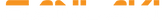
Leave a comment
Please note, comments must be approved before they are published